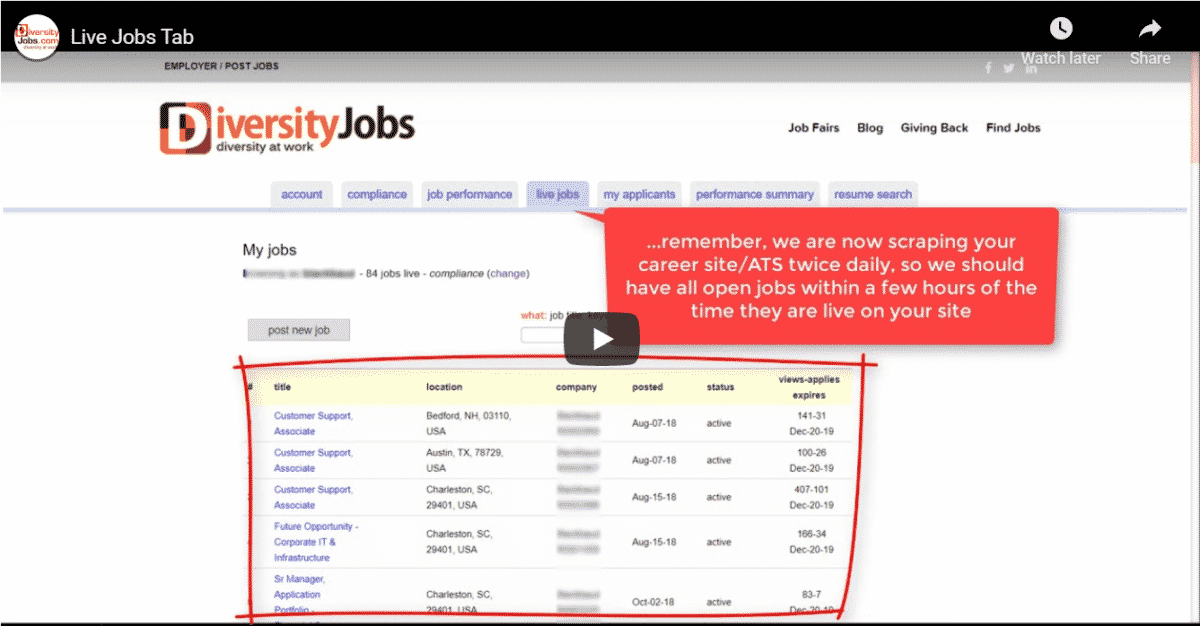Your Compliance Dashboard at DiversityJobs.com
Whether or not you are a federal contractor, you need to take specific steps to make sure you aren’t discriminating during your recruitment process, and you need to be proactive about hiring diverse employees.
That starts with the best diversity outreach.
The strength of DiversityJobs is helping employers engage members of all diversity groups by posting jobs to DiversityJobs.com and each of our niche diversity sites.
Our compliance tool documents this job posting outreach and maintains saved records for you – including visual screenshots – of each job live on the diversity sites.
The dashboard displays records of all of your jobs within the date range specified. That table can be filtered by date, keyword, or you can just access a specific job ID.
You can choose to access a report for a particular job, which contains the timestamp, screenshot, and all relevant details for that job posting as it was published to each diversity site – including, but not limited to, VeteranJobs and DisabilityJobs. That same single report may also be downloaded as a PDF.
You can also generate an EXCEL report for offline use across all jobs filtered in the jobs list table. Just toggle the necessary date range, click ‘generate report’ and you’ll trigger the download of a spreadsheet with all the information you need to prove your efforts to reach members of all diversity groups.
Finally, if you need a ZIP file with the screenshots from all your jobs, please make the request with your Account Director, and we’ll be happy to help you out.